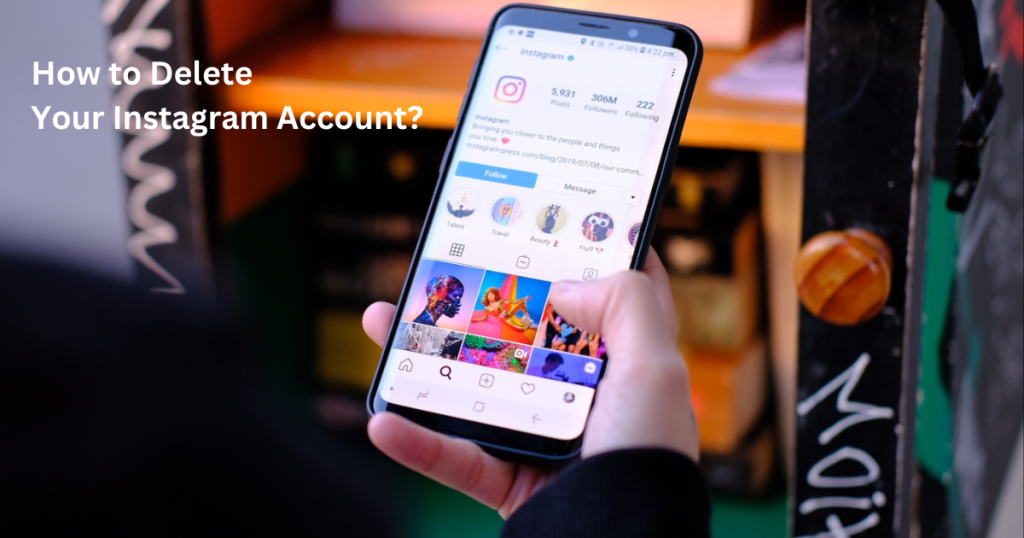
Instagram is a powerful platform for connecting with others, but sometimes, stepping away or permanently deleting your account is the best decision. Whether you’re taking a break or leaving social media for good, this guide will walk you through all the steps you need to delete your Instagram account. Let’s get started!
Why Would Someone Want to Delete Their Instagram Account?
People choose to delete their Instagram accounts for various reasons. Some of the most common include:
- Privacy Concerns: Social media often raises privacy worries, especially with frequent data breaches and tracking issues.
- Mental Health: Studies have shown that excessive use of Instagram can negatively impact mental health, causing stress, anxiety, or feelings of inadequacy.
- Time Management: Many users wish to reclaim time spent scrolling endlessly through their feeds.
- Other Reasons: This might include wanting to focus on other aspects of life or simply no longer finding Instagram useful.
Temporary Deactivation vs. Permanent Deletion
Before proceeding, it’s crucial to understand the difference between temporarily deactivating and permanently deleting your Instagram account:
- Temporary Deactivation: Hides your profile, photos, and comments. You can reactivate your account anytime by logging back in.
- Permanent Deletion: Permanently erases your profile, including all photos, videos, and interactions. Once deleted, the action cannot be undone.
Steps to Temporarily Deactivate Your Instagram Account
If you’re not ready for a permanent goodbye, follow these steps to deactivate your account temporarily:
- Log in via Browser: You can only deactivate your account using a web browser (desktop or mobile). This feature isn’t available in the app.
- Go to Profile Settings:
- Click on your profile picture.
- Select Edit Profile.
- Choose “Temporarily Disable My Account”:
- Scroll down and click Temporarily disable my account at the bottom of the page.
- Provide a Reason:
- Select a reason from the dropdown menu.
- Enter your password to confirm.
- Deactivate: Click Temporarily Disable Account. Your account will be hidden until you log in again.
Steps to Permanently Delete Your Instagram Account
For those ready to delete their Instagram account permanently:
- Log In to Your Account:
- Open a browser and visit the Instagram account deletion page.
- Sign in if prompted.
- Select a Reason:
- From the dropdown menu, choose why you want to delete your account.
- Re-enter Password:
- Confirm your decision by entering your password.
- Click Delete:
- Hit the Delete [Your Username] button. Instagram will schedule your account for deletion after 30 days.
Important Points to Consider Before Deleting
Before you delete your account, keep these in mind:
- Data Loss: Once deleted, you’ll lose all your posts, messages, and profile details.
- Download Your Data: Instagram allows you to download a copy of your account data, including photos, comments, and more.
- Grace Period: Instagram gives a 30-day window to cancel your deletion request.
How to Download Your Instagram Data
- Open Instagram in a web browser or the mobile app.
- Navigate to Settings > Privacy and Security > Data Download.
- Enter your email address and click Request Download.
- Instagram will send your data within 48 hours.
Deleting Your Instagram Account on Mobile
- For Android Users:
- Open your mobile browser.
- Go to the account deletion page.
- Follow the steps as mentioned earlier.
- For iOS Users:
- Launch Safari or Chrome.
- Access the account deletion page.
- Proceed with the deletion process.
Deleting Your Instagram Account on a Computer
- Open your preferred browser.
- Visit the Instagram account deletion page.
- Log in, select a reason, and confirm the deletion.
Common Issues and Troubleshooting
- Can’t Access the Deletion Page: Ensure you are logged in using a browser, not the app.
- Forgotten Password: Use Instagram’s password recovery tool to reset your credentials.
FAQs About Deleting Instagram Accounts
- Can I recover my account after deletion?
No, once deleted permanently, your account cannot be restored. - What happens to my followers?
Your followers won’t be notified, and your profile will disappear from their lists. - Will my data be erased instantly?
Instagram retains your data for 30 days in case you change your mind. - How long does Instagram keep my data?
After 30 days, Instagram deletes your account and data permanently. - Can I use the same email for a new account?
Yes, once the old account is permanently deleted.
Conclusion
Deleting your Instagram account can feel like a big step, but it’s often a liberating decision. Whether you’re deactivating temporarily or saying goodbye for good, the process is straightforward. If privacy, mental health, or time management are your goals, take the leap—it might be the reset you need.
